With the release of HAProxy 1.9, you can record CPU time spent on processing a request within HAProxy. Add the profiling.tasks directive to your global section:
global
profiling.tasks onThere are new fetch methods that expose the profiling metrics:
| Fetch method | Description |
date_us | The microseconds part of the date. |
cpu_calls | The number of calls to the task processing the stream or current request since it was allocated. It is reset for each new request on the same connection. |
cpu_ns_avg | The average number of nanoseconds spent in each call to the task processing the stream or current request. |
cpu_ns_tot | The total number of nanoseconds spent in each call to the task processing the stream or current request. |
lat_ns_avg | The average number of nanoseconds spent between the moment the task handling the stream is woken up and the moment it is effectively called. |
lat_ns_tot | The total number of nanoseconds between the moment the task handling the stream is woken up and the moment it is effectively called. |
Add these to your log messages like this:
log-format "%{+Q}r cpu_calls:%[cpu_calls] cpu_ns_tot:%[cpu_ns_tot] cpu_ns_avg:%[cpu_ns_avg] lat_ns_tot:%[lat_ns_tot] lat_ns_avg:%[lat_ns_avg]"
# Outputs: "GET / HTTP/1.1" cpu_calls:2 cpu_ns_tot:7928946 cpu_ns_avg:3964473 lat_ns_tot:49814 lat_ns_avg:24907This is a great way to gauge which requests cost the most to process.
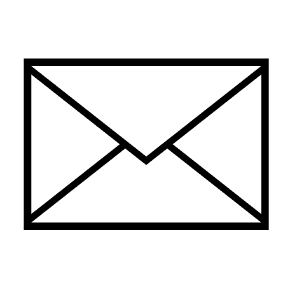
Leave a Reply