In order to save all manifests, create a BASH script by running:
nano k8s.shWith the following contents:
#!/bin/bash
DIR='k8s-manifests/namespaces'
mkdir -p $DIR
for NAMESPACE in $(kubectl get -o=name namespaces | cut -d '/' -f2)
do
for TYPE in $(kubectl get -n $NAMESPACE -o=name pvc,configmap,serviceaccount,secret,ingress,service,deployment,statefulset,hpa,job,cronjob)
do
mkdir -p $(dirname $DIR/$NAMESPACE/$TYPE)
kubectl get -n $NAMESPACE -o=yaml $TYPE > $DIR/$NAMESPACE/$TYPE.yaml
done
doneAdd the execution bit and run it:
chmod a+x ./k8s.shAfter executing in the current directory in the folder “k8s-manifests” will be saved all manifests ordered by namespaces and types.
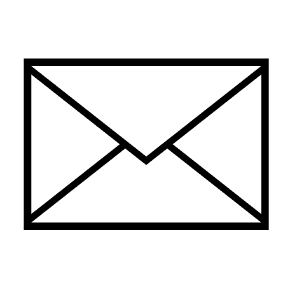
Leave a Reply