On a Fresh Install, On a New OS…Fedora, I noticed I was unable to pull in docker base images. So I ran the following commands to troubleshoot and subsequently fix the issue
[bantrain]$ nslookup google.com
Server: 192.168.1.3
Address: 192.168.1.3#53
Non-authoritative answer:
Name: google.com
Address: 216.58.223.206
Name: google.com
Address: 2c0f:fb50:4003:802::200e[bantrain]$ sudo cat /etc/resolv.conf
[sudo] password for bantrain:
# Generated by NetworkManager
search lan
nameserver 192.168.1.3[bantrain]$ sudo cat /etc/docker/daemon.json
{
"dns": ["8.8.8.8", "192.168.1.3"]
}[bantrain]$ sudo systemctl start dockerAfter setting a new DNS server, seems to solve the issue for me. So this solution may vary.
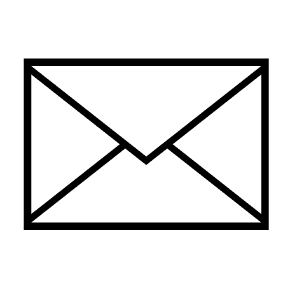
Leave a Reply