Deleting the .git folder may cause problems in your git repository. If you want to delete all your commit history but keep the code in its current state, it is very safe to do it as in the following:
- Checkout
git checkout --orphan latest_branch - Add all the files
git add -A - Commit the changes
git commit -am "commit message" - Delete the branch
git branch -D master - Rename the current branch to master
git branch -m master - Finally, force update your repository
git push -f origin master
PS: this will not keep your old commit history around
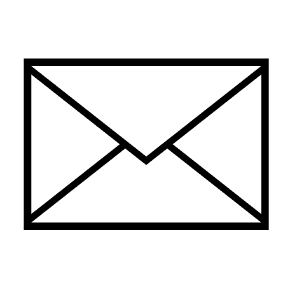
Leave a Reply